M350 Mini-ITX enclosure
Zero noise, small footprint and low power
The M350 is Industry's smallest universal enclosure (192 x 210 x 62mm , 2.5L) capable of housing mini-ITX boards ranging from tiny Atoms to fully featured desktop or mobile CPUs. The M30 permits fanless operation (natural air convection via hundreds of tiny holes) for TDP < 10 watts and CPU-only fan for TDP <= 65watts.
Equipped with hidden (but not shielded) USB docking station for WIFI / 3G / Bluetooth or simply USB flash booting, the M350 is the only enclosure that provides such innovative USB, radio friendly, expansion methods. For internal miniPCI cards or modules, and high gain SMA antenna option is provided on the back o
[more]
![]()
Zero noise, small footprint and low power
The M350 is Industry's smallest universal enclosure (192 x 210 x 62mm , 2.5L) capable of housing mini-ITX boards ranging from tiny Atoms to fully featured desktop or mobile CPUs. The M30 permits fanless operation (natural air convection via hundreds of tiny holes) for TDP < 10 watts and CPU-only fan for TDP <= 65watts.
Equipped with hidden (but not shielded) USB docking station for WIFI / 3G / Bluetooth or simply USB flash booting, the M350 is the only enclosure that provides such innovative USB, radio friendly, expansion methods. For internal miniPCI cards or modules, and high gain SMA antenna option is provided on the back of the case.
Multiple Mounting Options:
The M350 enclosure features multiple mounting options, making it ideal for industrial applications.
Mounting options include:
- Vesa mounting (attach in the back of a monitor)
- DIN-RAIL mounting (vertical and horizontal)
- Wall mount brackets
- Rubber feet
Pushing mini-ITX to a new level of miniaturization:
- An optional I/O bracket + PCi riser permits mounting of standard PCI card on top of the Intel D945GSEJT motherboard allowing customers to pack more I/O in a very small footprint (2.5L), a feature not available in any other mini-ITX enclosure.
Smart Power Button:
The M350 power button can be disabled by means of removing a jumper, thus preventing accidental ON/OFF actions. An additional jumper activates an "always ON after power loss' automatic pulse generator that will startup your motherbaord every time power is applied, regardless of BIOS setting!
NOTES:
- Additional fans can be installed on the hard drive mounting brackets or in the front of the enclosure.
- Original Intel heatsink/fan fits into the enclosure ! (Core2Duo fits. For i3/i5/i7 you need a low-profile heatsink/fan)
- The enclosure is designed for beeing used with M3-ATX or PicoPSUs.
Scope of supply:
- M350 ITX enclosure (with 1x HDD bracket)
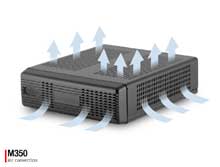



| Data sheet | Download (PDF) |
| Data sheet | Print view |
| 3D Ansicht | Download |
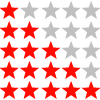
Please tell us your opinion. Rate the product on a scale from 1 to 5. A value of 5 means the best possible rating.
If you want you also can leave a comment.
Your ratings are honored on many ways. Your report will help other customers to better judge about the products. And
you can benefit from reports other customers are giving.
In addition we credit 0.50 EUR for each given rating with comment and 1.00 EUR for each given rating with comment (more than 150 characters)
on your account. The credit will be substracted automatically on your next order !
We reserve us the right to delete given comments (for example on attempts to give comments with senseless content, copying of other comments, inserting of foreign content, abusing the system for financing orders).
"Fair-use-policy" does apply (as of rule of thumb you should give comments for products which you have purchased already. And your credit account only in rare cases will have 2 or even 3 digits). The credit can only be withdrawn by placing an order. It is not possible to get the credit cash or transferred in an other way.
Customer ratings:
 Average rating, based on 146 ratings |
 from schmiddr am 18.11.2009
|
from schmiddr am 18.11.2009
|  | See all my comments
| See all my comments
Ich habe das M350 gewählt, weil es klein und günstig war.
Interessant fand ich auch die Erweiterbarkeit des M350, sowohl intern (Befestigungsrahmen für zweite Festplatte bzw. Lüfter, Versteck für externes USB Gerät) als auch extern (z.B verschiedene Befestigungsmöglichkeiten). Auch der Smart Power Button ist eine nützliche und gute Funktion. Das Gehäuse gefällt mir optisch sehr gut und ist auch super verarbeitet. Ich betreibe es mit einem Intel D945GCLF2 und bin sehr zufrieden. Einziger Nachteil: Das Gehäuse kommt ohne Beschreibung und somit muss man z.B. die Einstellung des Smart Power Buttons (brauch ich momentan zwar nicht, aber vielleicht ja mal später) erraten.
 from UCMr6nYU am 30.10.2009
|
from UCMr6nYU am 30.10.2009
|  | See all my comments
| See all my comments
Good build quality. Very versatile. Very rugged. competitive price. Not so great in terms of maintenance friendliness. E.g. to put a board in you probably can't slide it in from the side because there are small ledges on all sides. So almost invariably ypu have to put the board in from above and in order to do this you have to remove the small front PCB with the two USB ports because the PCB's connector sticks into the main compartment. Speaking of which. The tiny PCB is secured by 4(!) screws. In a Dell or HP system there would at most be one screw so that service would be much faster and less error prone.
Still once the system is set up you'll love that box.
Update from :2009-11-10 10:59
Brilliant case. Very solid build quality. Lots of holes allow passive cooling and the two frontal USB ports allow to hide a bluetooth receiver, a wireless keyboard receiver or a UMTS stick without shielding its antenna. The only grief I have is not with the case itself but with the rather high price tag on the additional mounting material.
Update from :2009-11-10 10:59
Brilliant case. Very solid build quality. Lots of holes allow passive cooling and the two frontal USB ports allow to hide a bluetooth receiver, a wireless keyboard receiver or a UMTS stick without shielding its antenna. The only grief I have is not with the case itself but with the rather high price tag on the additional mounting material.
Update from :2009-11-16 13:24
Excellent case. Good air flow for zero noise systems without fans. Got one of those for a ZOTAC ION board and one for the Intel half-height D945GSEJT. Now there's even a PCI riser card for the D945GSEJT. (I'll have to get one of those.)
 from m.hartmann@icsm.de am 16.11.2009
|
from m.hartmann@icsm.de am 16.11.2009
|  | See all my comments
| See all my comments
Gutes Gehäuse, Power Schalter klemmt manchmal (kleiner Sekundenkleberpunkt hilft), sonst i.O.
 from jopj am 15.11.2009
|
from jopj am 15.11.2009
| 
The m350 mini-itx enclosure is a well-thought out design. It is easy to install all of the components, as the case interior is not obstructed by anything, which often tends to be the case with small enclosures. The mounting bracket system provides a great way to mount hard disk (or other devices) over the motherboard, altouhg it would have been nice to include two, as there are two possible places to put them. Only negative things are the lack of a HDD activity light (I ended up using the power light as one) and the very large ventilation grille holes that leave the internals quite visible. I guess they are mandatory to keep the internals cool without an exhaust fan.
Wall mounting brackets f. M350 enclosure
VESA screws f. M350 enclosure
DIN-Rail adapter f. M350 enclosure
HDD/Fan bracket f. M350 enclosure
picoPSU-120-WI-25V DC/DC PC ATX power supply (Fanless, 120 Watt)
M3-ATX 6-24V DC/DC (125 Watt) [picoPSU-format !]
![M3-ATX 6-24V DC/DC (125 Watt) [picoPSU-format !]](http://lkwnavi.de/image_db/CAT_M3-ATX.jpg)
Like M2-ATX, but smaller !
Shutdown controller
Automotive ATX PSU
Survives engine cranks
picoPSU-120 DC/DC PC ATX power supply (Fanless, 120 Watt)
picoPSU-90 DC/DC PC ATX power supply (Fanless, 90 Watt)
picoPSU-150-XT DC/DC PC ATX power supply (Fanless, 24pol, 150 Watt)
Fan f. M350 enclosure
AC Power adapter (12V, 16A, 192W) with PicoPSU-adapter cable Mini-Fit-JR
- Description
- Data sheets and downloads
- Customer ratings
- Related products
- Assembling options






 CarTFT.com
CarTFT.com



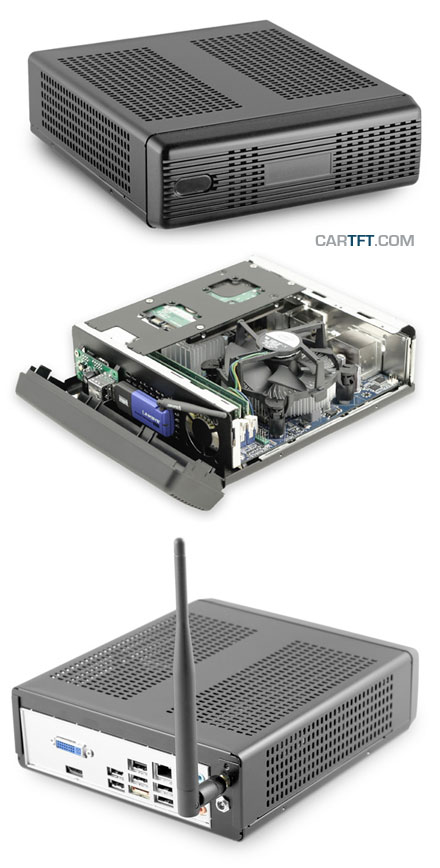











Good product.