Optimus mini three is an auxiliary keyboard-informer with OLED technology. The three keys can display static or animated images. Optimus mini three keyboard can be used as a toolbar, a remote control, an indicator or an RSS reader.
Functionality
Optimus mini three keys display information associated or independent of the running program. For example, you can be watching a film on your computer, while the keyboard displays a weather forecast, exchange rates or mail notifications.
Optimus mini three works in sync with the regular keyboard and is so configured that its current layout changes as you press the modifier keys (Ctrl, Shift, Alt, and their combinations).
Connection
To get Optimus mini three up and running:
1. Install Optimus Configurator software on your computer.
2. Connect the Optimus mini three to a free USB port.
That’s it.
Layouts
There are layouts tied to programs and layouts that don’t depend on which program is running.
Optimus Configurator allows adding new layouts or using standard ones.
Technical specs
Size of the keyboard : width 116 mm x depth 51.8 mm x height 18 mm
keys : 3x 32×32 mm
technology : OLED
viewable area : 3x 20×20 mm
resolution : 3x 96×96 pixels
image change : 3 frames per second
colors : 65 536
viewing angle : 160°
Compatibility
Connection : USB 1.0
Control : Optimus Configurator software
OS : Windows, Mac OS X
System requirements
Computer with installed OS Windows 98 or a later version (including ME, 2000, XP, Vista) and a USB 1.0 port; Mac OS X 10.4.8 or a later version
At least 20 MB of free space on hard drive.
At least 23 MB of RAM.
For developers there is a programming API.
Please
login for creating product ratings.
Your rating: 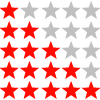
Please tell us your opinion. Rate the product on a scale from 1 to 5. A value of 5 means the best possible rating.
If you want you also can leave a comment.
Your ratings are honored on many ways. Your report will help other customers to better judge about the products. And
you can benefit from reports other customers are giving.
In addition we credit 0.50 EUR for each given rating with comment and 1.00 EUR for each given rating with comment (more than 150 characters)
on your account. The credit will be substracted automatically on your next order !
We reserve us the right to delete given comments (for example on attempts to give comments with senseless content, copying of other comments, inserting of foreign content, abusing the system for financing orders).
"Fair-use-policy" does apply (as of rule of thumb you should give comments for products which you have purchased already. And your credit account only in rare cases will have 2 or even 3 digits). The credit can only be withdrawn by placing an order. It is not possible to get the credit cash or transferred in an other way.
Customer ratings:

Average rating, based on 6 ratings
|

![]()






 CarTFT.com
CarTFT.com
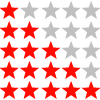

VORSICHT: Wegen eines Bugs funktioniert das Optimus mini three V2.0 NICHT zusammen mit den meisten USB GPS Adaptern!
Der fehler liegt an einem konflikt mit der ser2pl.sys die von den meisen GPS Adaptern benötigt wird, solange diese Datei auf dem PC installiert ist kann der Optimus mini three V2.0 NICHT verwendet werden.